Introduction
In this digital era, a well-designed and functional business website is a powerful tool to attract potential customers and expand your brand's reach. In this article, we will take you through the process of creating an impressive business website using the trio of web development - HTML, CSS, and JavaScript, and how to create a website uk.
Understanding the Basics
What is HTML?
It provides the structure and content of a website by using tags to define various elements such as headings, paragraphs, images, links, and more.
What is CSS?
CSS (Cascading Style Sheets) is responsible for the presentation and layout of a web page. It allows you to customize the fonts, colors, spacing, and overall design, giving your website a visually appealing look.
What is JavaScript?
With JavaScript, you can create animations, handle user interactions, and perform form validation, making your website more engaging.
Planning Your Website
Before diving into the coding phase, careful planning is essential to ensure that your website meets its intended goals.
Defining Your Website's Purpose
Clearly outline the purpose of your website. Is it an e-commerce site, a portfolio showcase, or an informational blog? Knowing your website's purpose will guide the design and content creation process.
Identifying Your Target Audience
Consider factors like age, interests, and preferences when designing the user interface and crafting content.
Sketching the Website Layout
Create a rough sketch of your website's layout on paper or using wireframing tools. This will help visualize the structure and placement of different elements.
Organizing the Content
Plan and organize your content into logical sections. A well-structured website with easy navigation enhances user experience.
Getting Started with HTML
Now that you have a clear plan in place, let's dive into the coding process.
Setting Up Your Development Environment
Choose a code editor that suits your preferences. Set up the necessary folders to organize your project.
Creating the Basic Structure
Every web page starts with the basic HTML structure. Use the <!DOCTYPE html> declaration followed by the <html>, <head>, and <body> tags to create the foundation.
Adding Text, Images, and Links
Use appropriate HTML tags to add headings, paragraphs, images, and links. Utilize semantic tags like <header>, <nav>, <main>, and <footer> for better accessibility and SEO.
Styling with CSS
With the HTML structure in place, let's move on to the visual appeal of your website using CSS:
Understanding CSS Syntax
CSS works on the basis of selectors and declarations. Selectors target HTML elements, and declarations define how the elements should appear.
Customizing Fonts and Colors
Choose suitable fonts and color schemes that align with your brand identity. Consistency in design elements fosters a professional look.
Implementing Stylish Layouts
Embrace flexbox and grid systems for easy and flexible positioning of elements.
Making Your Website Responsive
In today's mobile-first world, ensuring your website is responsive is crucial. Use media queries and fluid units to create a seamless experience on various devices.
Adding Interactivity with JavaScript
Now it's time to add some interactivity and functionality to your website using JavaScript:
Introduction to JavaScript
JavaScript can be directly included within the HTML document or placed in separate files. Familiarize yourself with basic JavaScript concepts and syntax.
Handling Events
Interact with users through event handling. Respond to user clicks, scrolls, and other actions to enhance user experience.
Creating Animations
Leverage JavaScript to create eye-catching animations that engage visitors and make your website visually appealing.
Form Validation
Ensure data accuracy by implementing form validation using JavaScript. This prevents users from submitting incorrect or incomplete information.
Optimizing Your Website
After creating a business website the core structure of your website, it's essential to optimize its performance:
Minifying Your Code
Minify your HTML, CSS, and JavaScript files to reduce their size, which leads to faster loading times.
Image Optimization
Compress images without compromising their quality to maintain a balance between aesthetics and speed.
Page Loading Speed
Optimize your website's loading speed by reducing HTTP requests, leveraging browser caching, and using Content Delivery Networks (CDNs).
Testing Your Website
Before launching your website, perform thorough testing to ensure its functionality and compatibility:
Cross-Browser Compatibility
Test your website on different web browsers to ensure it looks and performs consistently across all platforms.
Mobile-Friendly Testing
With a significant portion of users accessing websites via mobile devices, test your website's responsiveness on various screen sizes.
Debugging Your Code
Identify and resolve any errors or bugs in your code to ensure a smooth user experience.
Launching Your Website
With your website fully developed and tested, it's time to launch it to the world:
Selecting a Hosting Provider
Choose a reliable hosting provider that meets your website's requirements in terms of performance and security.
Uploading Your Website
Upload your website files to the hosting server to make it accessible to users worldwide.
Search Engine Optimization (SEO)
To increase your website's visibility and attract organic traffic, implement SEO best practices:
Keywords and Content Optimization
Research relevant keywords and incorporate them naturally throughout your content to improve search engine rankings.
Meta Tags and Descriptions
Write compelling meta titles and descriptions that entice users to click through to your website.
Building Backlinks
Earn high-quality backlinks from reputable websites to boost your website's authority and ranking.
Measuring Success with Analytics
Analyze and track your website's performance using web analytics tools:
Implementing Google Analytics
Integrate Google Analytics into your website to monitor user behavior, traffic sources, and more.
Tracking Website Traffic
Understand where your visitors come from and what they do on your website to make data-driven decisions.
Security Measures
Protect your website and its users from potential threats:
SSL Certificates
Obtain an SSL certificate to encrypt data transmitted between your website and its visitors, ensuring secure connections.
Regular Backups
Perform regular backups to safeguard your website's data in case of unforeseen events.
Protection Against Cyber Threats
Implement security measures like firewalls and malware scanners to safeguard your website from cyberattacks.
Keeping Your Website Updated
Consistently update your website to maintain its relevancy and security:
Software Updates
Update your website's software, plugins, and frameworks to ensure optimal performance and security.
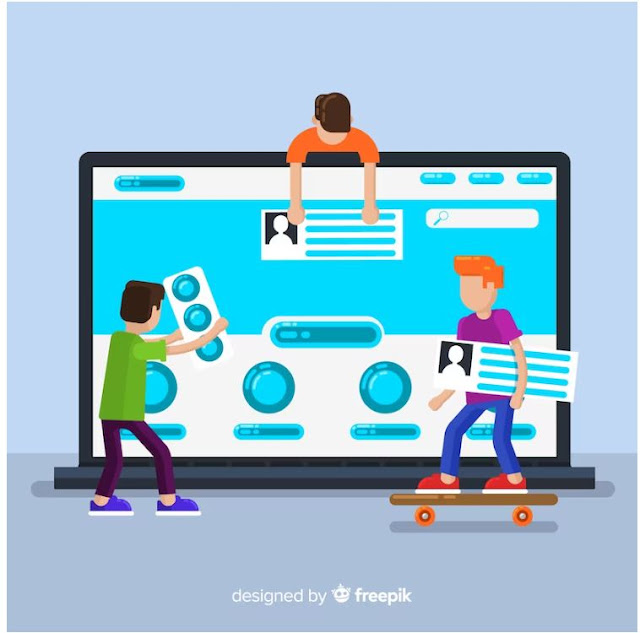




0 Comments